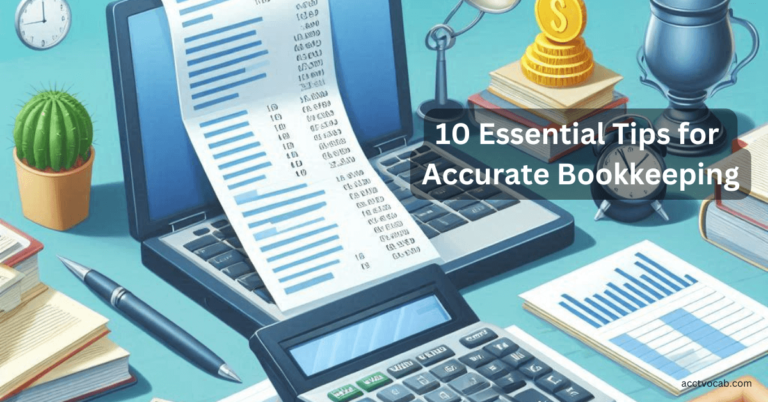How to Streamline Your Accounting Process for Maximum Efficiency
Managing your business’s financial records can often feel overwhelming, especially when you’re trying to keep up with the day-to-day operations. Many businesses, especially small and mid-sized ones, struggle with the complexity of their accounting process, which can result in wasted time, costly errors, and compliance issues.
However, there are strategies and tools available to streamline the accounting process. By improving workflow, integrating automation, and utilizing accounting software, you can significantly increase your efficiency, reduce manual errors, and save both time and money. This guide will show you how to optimize your accounting workflow and enhance productivity in your financial operations.
Introduction: Why You Need to Streamline Your Accounting Process
In a fast-paced business environment, streamlining your accounting process is essential. This isn’t just about making life easier—it’s about ensuring your company stays agile and financially stable. An inefficient accounting process can lead to costly mistakes, missed deadlines, and even compliance issues. On the other hand, an optimized accounting system can help you maintain accurate records, make informed business decisions, and allocate resources more effectively.
In this article, we will discuss the benefits of streamlining your accounting process, practical steps to improve accounting workflow, and the best accounting solutions that can transform your financial management.
Benefits of Streamlining Your Accounting Process
Streamlining your accounting process can yield several key benefits, including:
- Time-Saving: Automation tools and better processes reduce the time spent on repetitive tasks, such as data entry, invoicing, and reconciliation.
- Cost-Saving: Streamlined accounting eliminates inefficiencies, allowing businesses to save money on labor and avoid costly errors.
- Improved Accuracy: Automated systems reduce the risk of human error, leading to more accurate and reliable financial records.
- Enhanced Productivity: Employees can focus on more strategic, high-value tasks rather than getting bogged down by manual processes.
- Compliance and Transparency: Efficient accounting processes help businesses maintain accurate records, making it easier to comply with regulatory requirements and audits.
- Better Decision-Making: With real-time access to accurate financial data, business owners and managers can make more informed decisions about investments, budgeting, and expansion.
Steps to Streamline Your Accounting Process
1. Automate Repetitive Tasks
One of the most effective ways to streamline your accounting process is by automating repetitive tasks. Automation not only saves time but also minimizes the chances of human error.
Key tasks you can automate include:
- Invoicing: Use accounting software to generate and send invoices automatically.
- Expense Tracking: Implement software that categorizes expenses as they come in.
- Bank Reconciliation: Many accounting platforms offer automatic reconciliation of bank transactions.
- Payroll: Automate payroll to ensure timely payments and accurate deductions.
By integrating automation into these areas, you can focus on higher-level financial analysis and strategy rather than tedious tasks.
2. Implement Cloud-Based Accounting Software
Switching to cloud-based accounting software is one of the most significant steps you can take to optimize your accounting workflow. Cloud solutions like QuickBooks Online, Xero, and FreshBooks enable you to manage your accounting from anywhere, offer real-time updates, and store data securely.
Benefits of using cloud-based accounting software:
- Real-time Access: Your financial data is updated in real-time, giving you up-to-date insights into your financial position.
- Collaboration: Multiple users, including accountants and bookkeepers, can access the system simultaneously.
- Data Security: Cloud-based systems often have advanced security features to protect sensitive financial data.
- Scalability: As your business grows, cloud-based solutions can scale up to meet your needs without requiring major upgrades.
3. Simplify Your Chart of Accounts
Many businesses have overly complicated charts of accounts that make managing financial records more cumbersome than necessary. To streamline your accounting process, it’s essential to simplify your chart of accounts.
Best practices for simplifying your chart of accounts include:
- Consolidating Redundant Accounts: Avoid creating too many categories that overlap.
- Categorizing Transactions Correctly: Ensure all income and expenses are classified correctly.
- Using Industry Standards: Reference standard accounting classifications for your industry to keep things organized.
A simplified chart of accounts not only makes accounting easier but also improves the accuracy of your financial reports.
4. Centralize Financial Documents
Managing and accessing financial documents can become chaotic, especially if they are stored across multiple platforms or in paper form. By centralizing your financial documents in a digital format, you can enhance both efficiency and organization.
Consider using a document management system to:
- Digitally store receipts, invoices, and statements.
- Tag and categorize documents for quick retrieval.
- Ensure compliance with document retention policies.
This allows you to locate important financial information quickly and ensures you have everything ready for audits or tax filings.
5. Streamline Your Approval Workflow
Many accounting tasks, such as payments or budget approvals, require multiple approvals from different team members. These approval workflows can become bottlenecks if not properly managed.
To streamline your approval process:
- Set up automated approval workflows within your accounting software.
- Assign roles and permissions to ensure the right people have access to approve transactions.
- Create a clear approval hierarchy to avoid delays and confusion.
Automating approval workflows can significantly reduce wait times, ensuring that financial processes move forward without unnecessary delays.
6. Utilize Financial Dashboards and Reporting Tools
Having real-time visibility into your financial performance is key to improving business decision-making. Modern accounting systems often come with customizable financial dashboards and reporting tools that allow you to monitor your company’s financial health at a glance.
Benefits of using dashboards:
- Quick Access to KPIs: See important metrics such as revenue, expenses, cash flow, and profit margins in real time.
- Custom Reports: Generate custom reports that meet your business’s specific needs.
- Enhanced Financial Analysis: Easily compare historical data, spot trends, and forecast future financial performance.
7. Outsource Non-Core Accounting Tasks
If certain tasks are too complex or time-consuming, it might be more efficient to outsource them to a professional accounting service. Outsourcing non-core tasks such as payroll, tax preparation, or audits can free up your internal team to focus on strategic financial planning and other high-priority activities.
Benefits of outsourcing:
- Expertise: You gain access to experienced professionals who specialize in areas that may be outside of your internal team’s expertise.
- Time-Saving: Outsourcing routine tasks allows your team to focus on core business operations.
- Cost-Efficiency: Hiring a professional accounting service for specific tasks can be more affordable than employing a full-time in-house team for the same work.
Tools and Solutions to Streamline Your Accounting Process
1. QuickBooks Online
QuickBooks is one of the most popular accounting software options for small businesses. It offers a range of features such as automated invoicing, expense tracking, and real-time financial reporting. It’s highly scalable, making it a suitable choice for businesses of all sizes.
2. Xero
Xero is another widely used cloud-based accounting platform designed for small and growing businesses. It provides automation for many accounting tasks, including invoicing, bank reconciliation, and payroll management.
3. FreshBooks
FreshBooks is ideal for freelancers and small businesses, offering user-friendly features such as automated billing, time tracking, and expense management. It’s particularly suited for service-based industries.
4. Zoho Books
Zoho Books is part of the larger Zoho suite of business applications, offering integration with CRM, inventory management, and project management tools. It’s highly customizable and offers powerful automation features for accounting tasks.
Conclusion: Start Streamlining Your Accounting Process Today
Incorporating these strategies into your accounting process can lead to significant improvements in efficiency, productivity, and accuracy. Whether it’s adopting automation, simplifying workflows, or using the right accounting software, streamlining your accounting can help reduce costs, save time, and improve your overall business operations.
Start by analyzing your current accounting systems, identifying bottlenecks, and gradually introducing the tools and methods that will optimize your workflow. The end result is a more efficient, effective, and scalable financial operation that supports your company’s long-term growth and success.
You can also read: